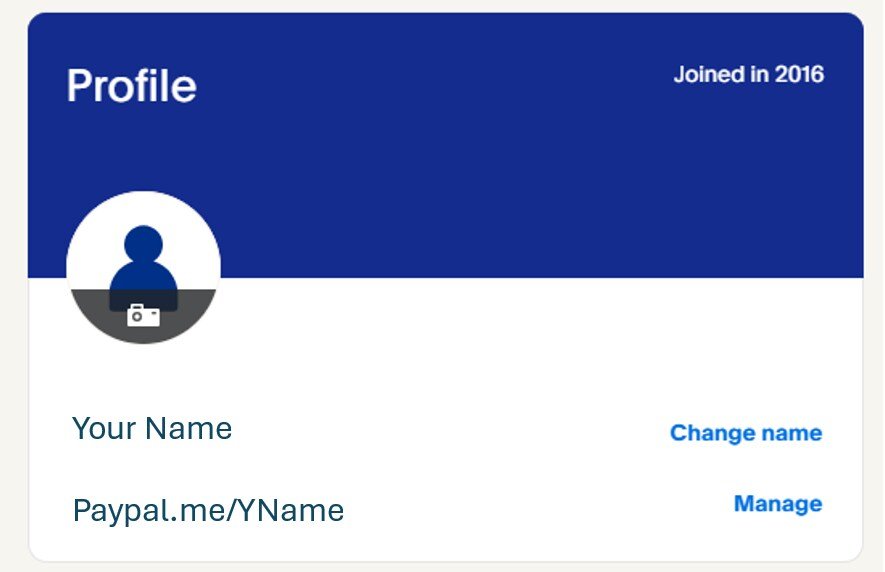Expert Tips for Extending Smartphone Battery Life
For smartphone owners, saving battery power is a real daily challenge. Here are expert tips for extending smartphone battery life.
We have all experienced this terrible moment, lost in the middle of nowhere, when we realize that there is 7% energy left on our phone. So, the question keeps looping: how to save battery? How do you extend the life of this mysterious, but oh so important, lithium box? How to maintain our laptops to fight against planned obsolescence?
Our best tips, right now!
How to save battery? TOP 4 tips!
We start with good habits to consume less energy on your mobile. Fortunately, saving the battery of an iPhone, a Samsung or a Huawei goes through the same tricks!
1. Activate the energy saving mode (yes, it’s obvious, but we prefer to remember it)
How to save battery
We start with a classic: activate the “energy saving” mode. Our mobiles are well made: they have an option to limit their consumption. Let’s take advantage!
Less energy expenditure means less risk of anxiety with 4% battery… But it also means fewer charges, therefore a longer lifespan of the mobile.
If this is not included in the program, consider:
- program automatic standby;
- lower the brightness manually.
2. Disable unnecessary to save energy
“Turn off the light when you leave a room. “We have all heard this beautiful adage… Which also applies on the phone! Although less conspicuous than a light bulb, many features remain active in the background. Remember to close them after use.
- Turn off Bluetooth, Wi-Fi and mobile data when not in use. Otherwise, the phone is using battery power to attempt to connect to it.
- Close applications after use.
3. Surf on your computer rather than on mobile
Did you know that the average capacity of phone batteries increases every year? So why are we always low on energy? Because consumption is also increasing (and even faster than battery power)!
It’s true: the telephone is very practical. But it is not the most adequate equipment for prolonged or resource-intensive use.
Also read: My Phone is Tapped | How do I know if my phone is monitored?
So be careful of the activities carried out on your smartphone. Want to watch your favorite series? Have you planned to open dozens of tabs to find your next second-hand gift? Take the computer! It will be more comfortable for the eyes… And will avoid damaging the battery of your smartphone too quickly.
4. Do digital detox, good for your health and for your battery!
How to save battery? By stopping using it, of course! Digital detox operation started.
Turn off your phone at night.
If it acts as an alarm clock, limit the activity of the mobile as much as possible: airplane mode and closing apps before sleeping!
Do the same during the day: activate the airplane mode when you are away from your laptop… Yes yes, it happens to us sometimes!
How to extend the life of your smartphone battery? 4 expert tips!
How to save battery if it no longer has any autonomy? You must have already experienced it: as the months pass, the smartphone has less and less autonomy. Forced to recharge your mobile every day, you accelerate its wear, in an infernal vicious circle.
From the moment of purchase, apply these good tips to extend battery life and keep your laptop longer.
1. Don’t (especially) charge your phone overnight
Charging your phone overnight: this is a bad habit that lasts. We wake up, the battery full and the phone hot… Catastrophe!
To prolong battery life, keep the charge between 20-80%. Yes, it takes a little organization… But you will finally taste the serenity of a smartphone that lasts more than a day.
Charging a smartphone requires 1 to 3 hours maximum. Get organized to plug in your mobile in the morning, in the evening or even during your lunch break… But certainly not overnight.
2. Avoid components overheating
In general, you will need to avoid overheating the battery at all costs. This damages the electronic components and the energy storage.
This means not plugging in your smartphone all night, but not only.
Avoid putting your phone in the sun (the GPS against the windshield to go on summer vacation = bad idea!).
Limit the use of applications in summer, especially videos or mobile games.
Prevent yourself from using apps while charging.
In short: as soon as you feel that things are heating up, it’s a bad sign: you stop everything!
3. Recharge your smartphone on mains to extend battery life
Main electrical socket or outlets and computer charging, same impact? No Unfortunately !
When you connect your smartphone to the USB port of a PC or an external battery, you damage it. Indeed, because of the energy losses, the charge takes longer. You risk having the battery and components overheating… Now, you know it: a phone that heats up is a phone that needs rest!
4. Update the smartphone and its applications
Finally, remember to regularly update the apps and the phone system. The programs are supposed to be more and more optimized. Downloading the latest versions will prevent you from damaging components or over-consuming energy.
With all these latest apps, is your phone running out of space? Clean up! Remove superfluous gadgets and focus on the essentials.
You now know how to save phone battery, but also how to extend its life! Deactivate unnecessary functions, avoid overheating, maintain the charge between 20 and 80%… Gradually integrate these good habits so that you never run out of energy on your smartphone again. To receive more similar tips straight to your inbox, subscribe to the Recommerce newsletter!
5G network: deployment, operation, uses and compatible smartphones
Sources: PinterPandai, PCmag, ComputerWorld, Kaspersky
Photo credit: Piqsels (CC0 Public Domain)